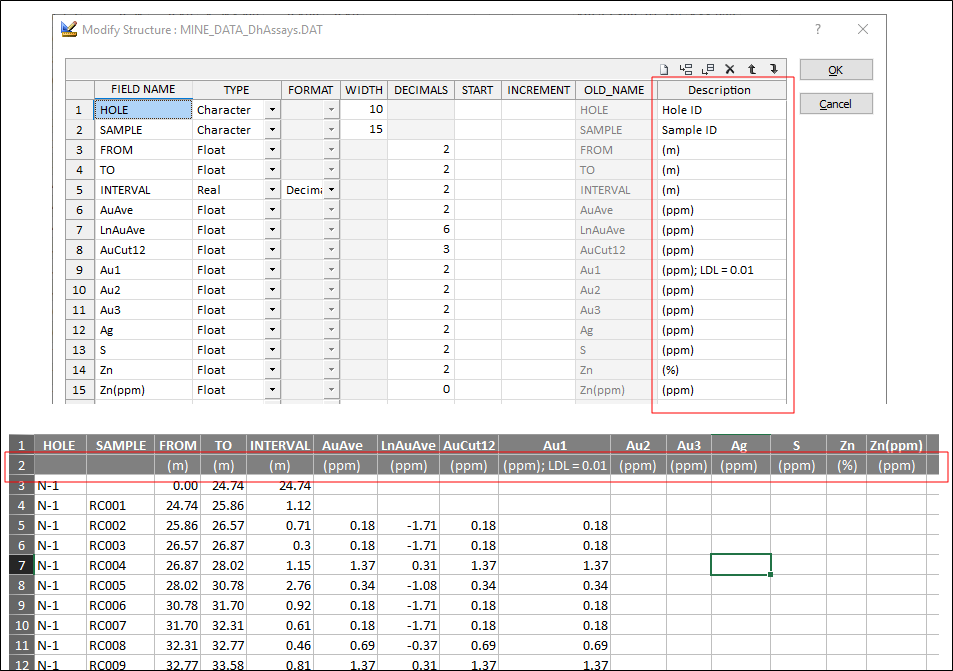Show Field Descriptions
![]()
This option is also available on the Lookup Table Editor tab for Lookup Tables.
When you create a new data file, or modify an existing file, a description, up to 255 characters in length, may be entered to describe the purpose and the content of any field in the file. Micromine's Data file format allows such metadata to be stored in an extended header of the file. For older version files with a header format that cannot be extended, a companion file with a .metax suffix is used to store the metadata.
Modifying the structure of a file in a previous version will remove any descriptions you have added in the current version.